 With having the honor of being the President of the Wrestlers Rescue Street Team, I’ve got a lot of documents being sent to me, and having to send back and forward to people as well. Sometimes email just doesn’t cut it! So when Mom Central asked me to review the new Microsoft Office Live I figured this would be the perfect option for me.
With having the honor of being the President of the Wrestlers Rescue Street Team, I’ve got a lot of documents being sent to me, and having to send back and forward to people as well. Sometimes email just doesn’t cut it! So when Mom Central asked me to review the new Microsoft Office Live I figured this would be the perfect option for me.Microsoft Office Live provides users with helpful and convenient tools such as accessing and sharing files, storing up to 5GB of files online, and having the ability to work with your current Word, Excel, and PowerPoint programs.
Registration is simple and free. I then installed the Office Live
 toolbar which allowed me to take my street team spreadsheet right on over to the Microsoft Office Live Workspace with a simple click of the ‘save’ button. The next step was sharing with my fellow street team coordinators; one option that I loved was that I could share it as a read only option so that none of the work could be messed up by others, however if I wanted to allow them to edit the sheet, I could do that as well by making sure I checked the option to allow others to edit the form.
toolbar which allowed me to take my street team spreadsheet right on over to the Microsoft Office Live Workspace with a simple click of the ‘save’ button. The next step was sharing with my fellow street team coordinators; one option that I loved was that I could share it as a read only option so that none of the work could be messed up by others, however if I wanted to allow them to edit the sheet, I could do that as well by making sure I checked the option to allow others to edit the form.Microsoft Office Live Workspace has won me over, no longer to emails have to be exchanged every time information has to be added or edited, but I also don’t have to worry about file attachment and files being too large to send via email.
You can also use Microsoft Office Live for personal reasons as well, say with the holiday season approaching, this could allow you to share lists, dinner invites, Christmas wish lists etc with other family and friends so you can all keep track of who’s buying, bringing what without the hassle of having to search for multiple emails.
There’s also the option of building a free website, and there’s no need to be an HTML or CSS wiz either. Microsoft Office Small Business allows you to build a free, professionally designed website via various templates provided to you. You also have the ability to customize your site, and even add a domain name. This is a great idea for a small start up business who wants to get started but don’t have the means or ability to do it on their own.
If you’re interested in hearing more, or using Microsoft Office Live be sure to check out the website for more information.
I wrote this review while participating in a blog campaign by Mom Central on behalf of Microsoft Office Live. Mom Central, sent me a gift card to thank me for taking the time to participate.
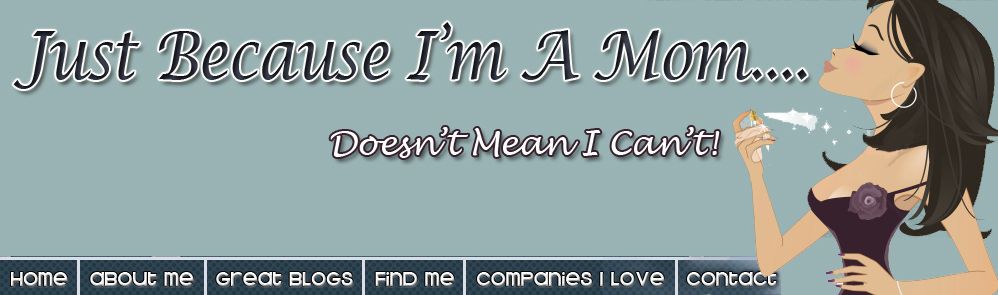

















No comments:
Post a Comment